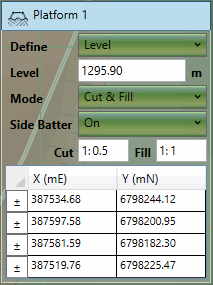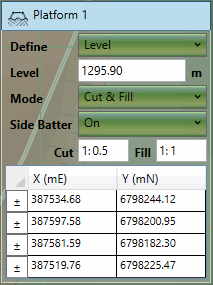The platform element is used to add an area with a fixed elevation to the site. This element is most commonly used for building pads.
The properties that are exposed for the platform element are summarised below.
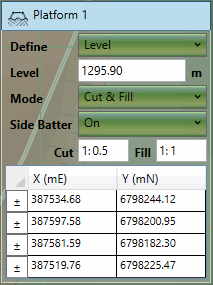
|
-
Define
This is the way that the platform level should be defined. Options are 'level' which uses the level specified below without modification and 'offset' which applies an offset
to the level specified. The offset option is mostly used to add construction thicknesses by specifying a negative offset.
-
Offset
This option is only visible if offset options are selected in the 'Define' menu. It allows you to offset the entire
platform in Z. This is useful for accommodating for a construction thickness.
-
Level
This is the level that the platform area should be (subject to any offset defined above).
-
Mode
This is used to specify if the element should have cut, fill or both. Most commonly cut and fill will be specified.
-
Side Batter
The platform boundary is joined to the ground by side slopes. The side batter (set as a ratio of vertical to horizontal) dictates the angle of these slopes. You can set differet side batter angles for side slopes that cut into
the ground and for those that fill into it. Turning side batter off will result in the platform being joined to the ground with vertical sides.
-
Definition Points
These are the points which define the outline of the platform area.
|