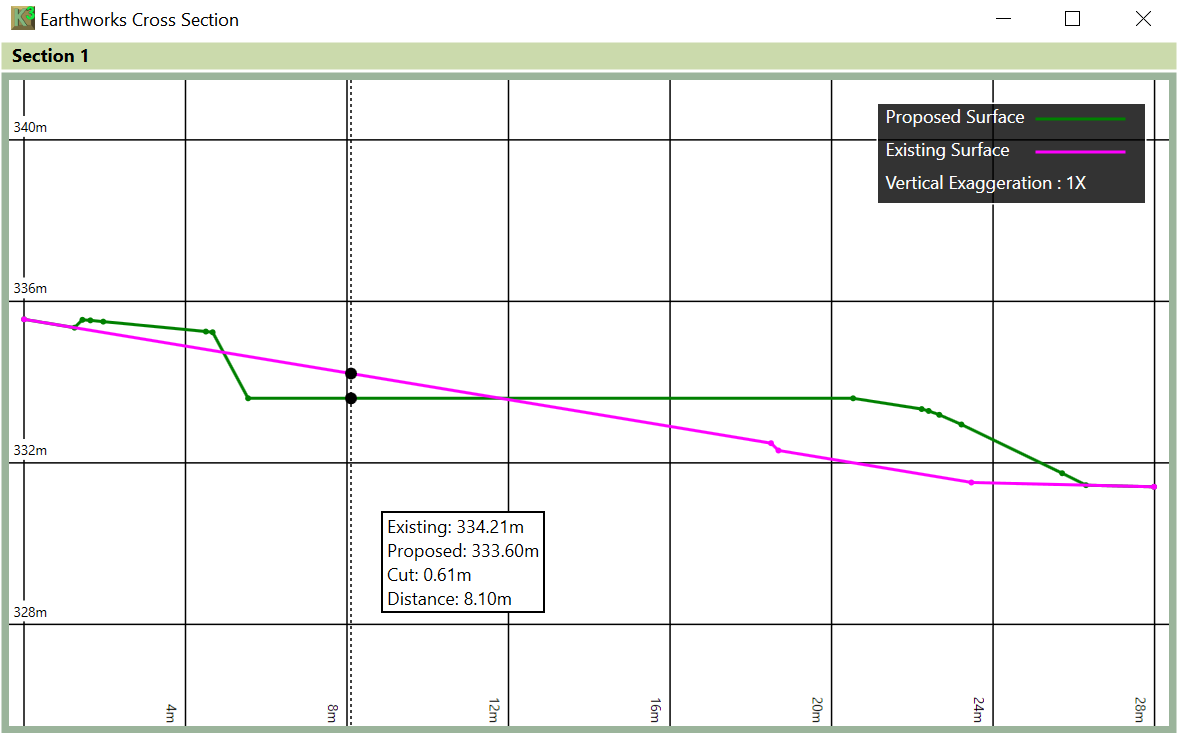The Cross Section element is used for visualising a slice cut through the terrain, and displaying both the existing and the proposed layers. The Cross Section can be viewed in the software, and also will be presented in exports.
The properties that are exposed for the Cross Section element are summarised below.
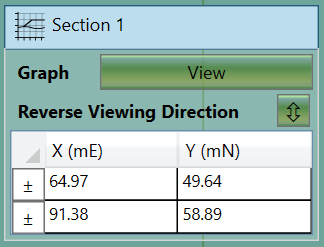
|
|
When you click on the View button, a screen will open like that one shown below. You can use the mouse to zoom in and out and pan around this section. As you move the mouse, the levels, and the cut/fill will be presented by the cursor. It is worth noting that the sections presented in this view will use the vertical exaggeration from the main window. If you find the section difficult to visualise because it is too flat, you can increase the vertical exaggeration before viewing the section.