The count element allows you to record the position and number of various groups of assets on the site. For example, you can use a count element to record the position of manholes or count the number of trees.
The properties that are exposed for the count element are summarised below.
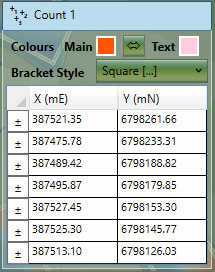
|
|

|
The measurement element 'Count' is described within the video Count, Length and Area Measurements . You'll see the placement of points that make up a count and also a brief explanation of why such measurement can be valuable. |