Once you have selected a CAD (.dxf, .dwg) file the following window will appear. Note that this window will only display the features that can be interpreted as a feature type you have selected. i.e.
- Outlines: Only closed lines will be displayed
- Contour Lines: Only lines will be displayed
- Break Lines: Only lines will be displayed
- Points: Only points will be displayed
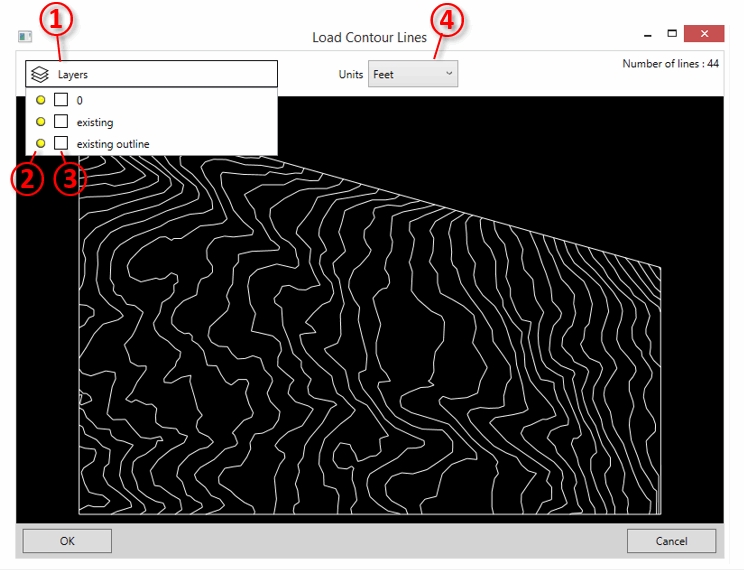
You can inspect the layers in the file by clicking on the Layers Bar ①. You can toggle each layer on and off ②. Layers which have been turned off will not be imported. You can also change the colour of layers by clicking in the colour box ③. This is purely to help identify different layers in this window, and the changes you make will not be saved into the dxf file.
The other important setting is the units of the file which can be chosen from the dropdown ④. By default, the units are set to metres if the CAD files 'insertion units' are metric and to feet if they are imperial (English units). However, the 'insertion units' variable is often set incorrectly when CAD files are saved, so it is important to check that this is as you expect.

|
Learn how to import contours, points and a polyface mesh in our Working with CAD Data (.dxf, .dwg, .dgn) video, which also covers CAD export. |