To load a new site plan from a file click Plan in the menu bar and then Add Image\PDF file. You will be prompted to select the file which you want to load. If you choose a pdf file with several pages you will be prompted to choose which page to load.
After this the following window will be displayed:
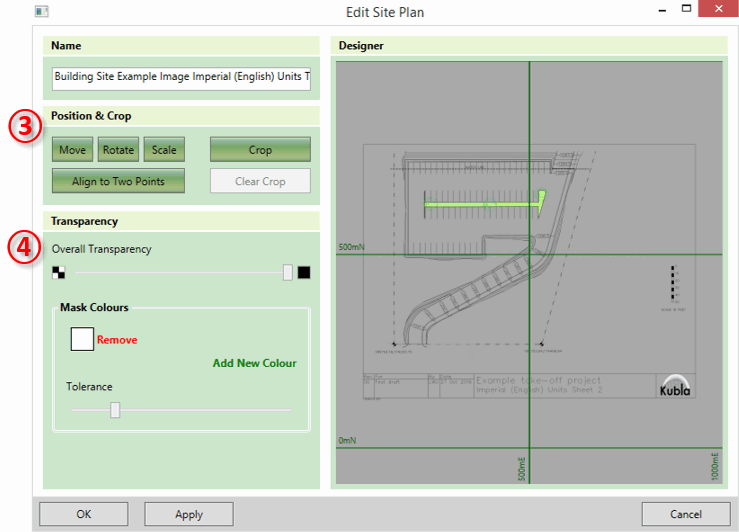
The different elements of this window are summarised below. They are described in more detail in the following sections.
- ③ This is where the position and scale of the loaded image, in the real world, will be specified. You can also choose to crop the image if you wish. This option is particularly useful for drawings which have title blocks which you want to remove
- ④ This is where transparency can be set, so that the user can see through the loaded site plan.
The setting of the image position, crop and the transparency is described further in the following sections.