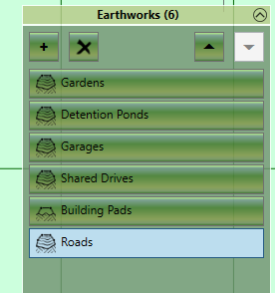Soft landscaping areas are usually defined in a site plan with either points or contour lines. Sometimes break-lines are used if there is a hard edge to the surface, for instance if there is a slight ridge or gardens have a distinct terraced design.
The Feature surface is usually the correct element to use for this as you can define proposed with points, contours and break-lines with it. Even though soft landscape areas often do not need adjusting to a subgrade\formation level it is a good idea to separate different soft landscape works into different elements. For instance, you might have one for gardens and another for ponds. This has advantages when it comes to reporting.
Ponds will most frequently be designed with concentric contour lines. However, it is possible to use a platform element or a number of different platform elements overlaid atop one another to design a pond.
Sometimes as well you may have a soft landscape area that needs just adjusting by a specified depth or height. For instance, if you wanted to just spread topsoil over an area you might want to just raise it by a certain height. To do this kind of operation you would use the reduce or raise elements.
In a bulk earthworks phase the software landscape areas are usually defined first and are at the top of the calculation order. This is so hard landscape areas such as building pads, car parks, roads and paths override them. For instance a typical calculation order for a housing estate would be