The volume region element is used for reporting cut\fill in different regions of a particular phase. It is worth noting that there is no requirement to have any volume regions in a phase. If there are none defined the earthworks estimation report will still show a breakdown by element and results for all earthworks in the phase.
Intersecting regions are not allowed. This is to avoid the potential confusion caused by cut\fill volumes being counted multiple times in the same breakdown. A region within a region will be handled by first calculating the outer region excluding the inner region and then calculating the inner region separately. Any areas not enclosed by a region will be listed under ‘remainder’.
The properties that are exposed for the region element are summarised below.
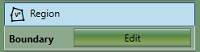
|
|

|
In this video about the element Volume Region Measurements , you'll learn about drawing valid volume regions and how they are reported in the spreadsheet export. |