Once you have selected a CAD (.dxf, .dwg) file or vector PDF, the following window will appear. Note that this window will only display the features that can be interpreted as a feature type you have selected. i.e.
- Outlines: Only closed lines will be displayed
- Contour Lines: Only lines will be displayed
- Break Lines: Only lines will be displayed
- Points: Only points will be displayed
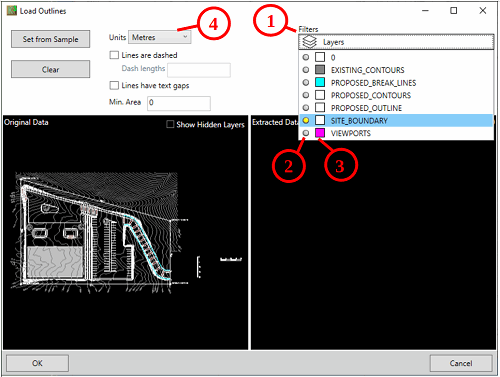
You can inspect the layers in the file by clicking on the Layers Bar ①. You can toggle each layer on and off ②. Layers which have been turned off will not be imported. You can also change the colour of layers by clicking in the colour box ③. This is purely to help identify different layers in this window, and the changes you make will not be saved into the CAD/PDF file.
The other important setting is the units of the file which can be chosen from the drop-down
④. By default, the units are set to metres if
the CAD/PDF file's 'insertion units' are metric and to feet if they are imperial (English
units).
Note: The 'insertion units' variable is often set incorrectly
when CAD files are saved; it is important to check the value, is as you expect.

|
Learn how to import contours, points and a poly-face mesh in our Working with CAD Data (.dxf, .dwg, .dgn) video, which also covers CAD export. |