In a triangle surface the boundary of the site is derived from the boundary of the triangles. However when defining existing ground with a feature surface you need to define your own boundary. You can define a boundary with ‘varying levels’ whereby you input levels along the boundary outline yourself for maximum control alternatively a ‘fixed level’ can be used if all the levels along the boundary are the same. However, the outline type which is most frequently used is the ‘extrapolate’ outline which derives its elevations from the elevation features contained within.
When starting new projects it can seem like a good idea to define the existing boundary to the proposed area of disturbance. In other cut and fill software often there is one fixed boundary used by both the existing and proposed elevations however in Kubla Cubed there is a more sophisticated design. There is nothing wrong with this per se but it is not recommend. It is a bit similar to painting in that ideally you need a canvas that provides plenty of space for the painting subject, you don’t need to cut the canvas closely to where you intend the painting to be. The disturbance area of a Kubla Cubed project is controlled with the boundaries of the proposed elements not the existing and there are a number of reasons why having more existing surface they you need is advantages including:
-
Visualisations look nicer if the proposed works are placed in context of the surrounding topography, rather than appearing to be floating in space.
-
If the proposed design changes at a later date the existing boundary does not need to be amended to accommodate an expansion of the disturbance area.
-
The extrapolate outline, as it is calculated not explicitly defined, sometimes needs to be corrected by adding elevation features inside the boundary. This is much easier to manage if the existing is larger than the proposed.
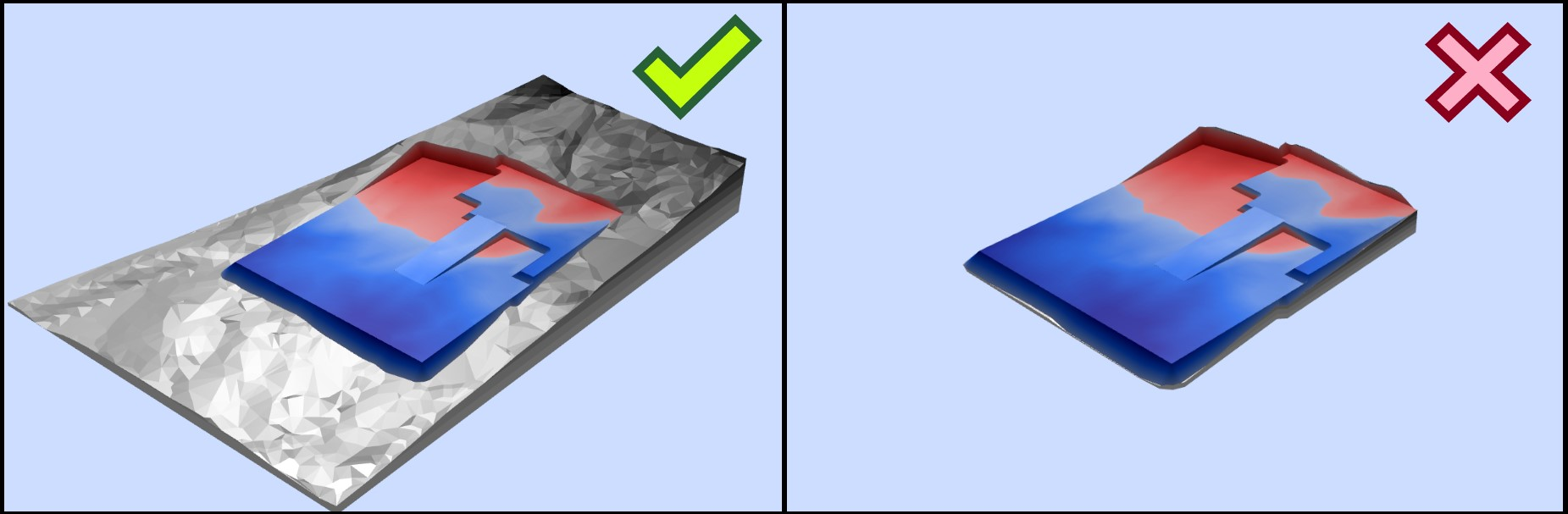
Existing with contextual data (left) compared to just the area of disturbance (right)