Most existing surfaces are defined by points or contour lines. Break-lines are sometimes used in the existing to define hard edges along existing buildings, roads etc… Tracing elevations from a site plan is a work-flow that has been around since the very earliest volume estimating software. Early software required input from specialist digitisers and then later with on-screen take-off. It is still possible to trace existing elevations in this way and in fact is a skill that all users need to master. However with the right data there are much faster ways of defining existing by importing directly from files. Options for defining elevations in the existing are listed below with full descriptions following thereafter:
-
Importing from Point Files (.xyz, .csv, .txt)
-
Importing from CAD Files (.dwg, .dxf)
-
Importing from PDF Vectors (.pdf)
-
Tracing from Site Plans
Importing from Point Files (xyz, csv, txt)
Point files are created during a topographic survey. They are a very simple format consisting of a text file with X,Y and Z co-ordinates separated by a special character (e.g. a comma). They can be imported into a Feature Surface by selecting the Point tab and selecting ‘Add from File’. Using point files is very fast and accurate as the points are usually raw survey data. However the point files do not support break-lines meaning that detail in regard to hard edges cannot be imported efficiently.
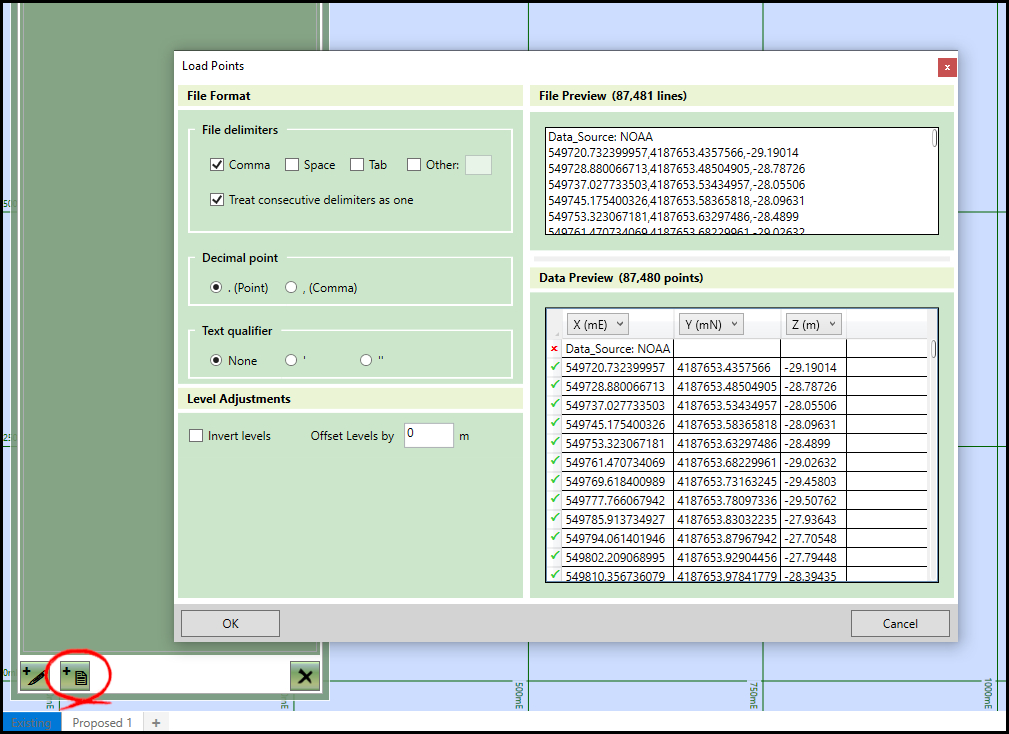
An existing surface being created from a point file
Importing from CAD Files (.dwg, .dxf)
CAD files can contain all the necessary data to create a detailed surface in a few clicks. They can contain points, breaks, boundary outlines and contours. Within a CAD file you can logically separate different entities into different layers so you can have the contours in Proposed_Contours and Existing_Contours so it is easy to select what you need when importing. However just because a CAD file can contain a surface perfectly described with contour, points and breaks, there is no gurantee this will be the case. There can be many issues in a CAD file that make importing difficult. For instance, entities not being enclosed in a block, contours being represented by many dashes, or entities that do not contain Z values so they get imported at 0. There are many tools in Kubla Cubed to resolve these problems and in general a CAD file is usually the optimal file format to work with. However sometimes CAD data can take so long to process that it is easier to revert to tracing from the site plans.
Importing from PDF Vectors (.pdf)
Unlike CAD files, PDF files do not contain technical meta-data and are a poor option for transferring geo-technical information. However their use in the industry is widespread, due in part that they can be read by anyone without a CAD software product. For this reason there is a benefit to being able to extract vector data directly from PDF files, as PDF files contain vector information. If this data can be extracted it can save a lot of time in tracing. The process to do this in Kubla Cubed is to first add the PDF file as a site plan and scale and position it as needed. This is because PDF are in printer space and need to be scaled before vectors are extracted. Once scaled, you can select which features you wish to extract (e.g. contours). Click on the ‘Add from File’ button: you can then select the embedded PDF and proceed to import entities the same way you would a CAD file.
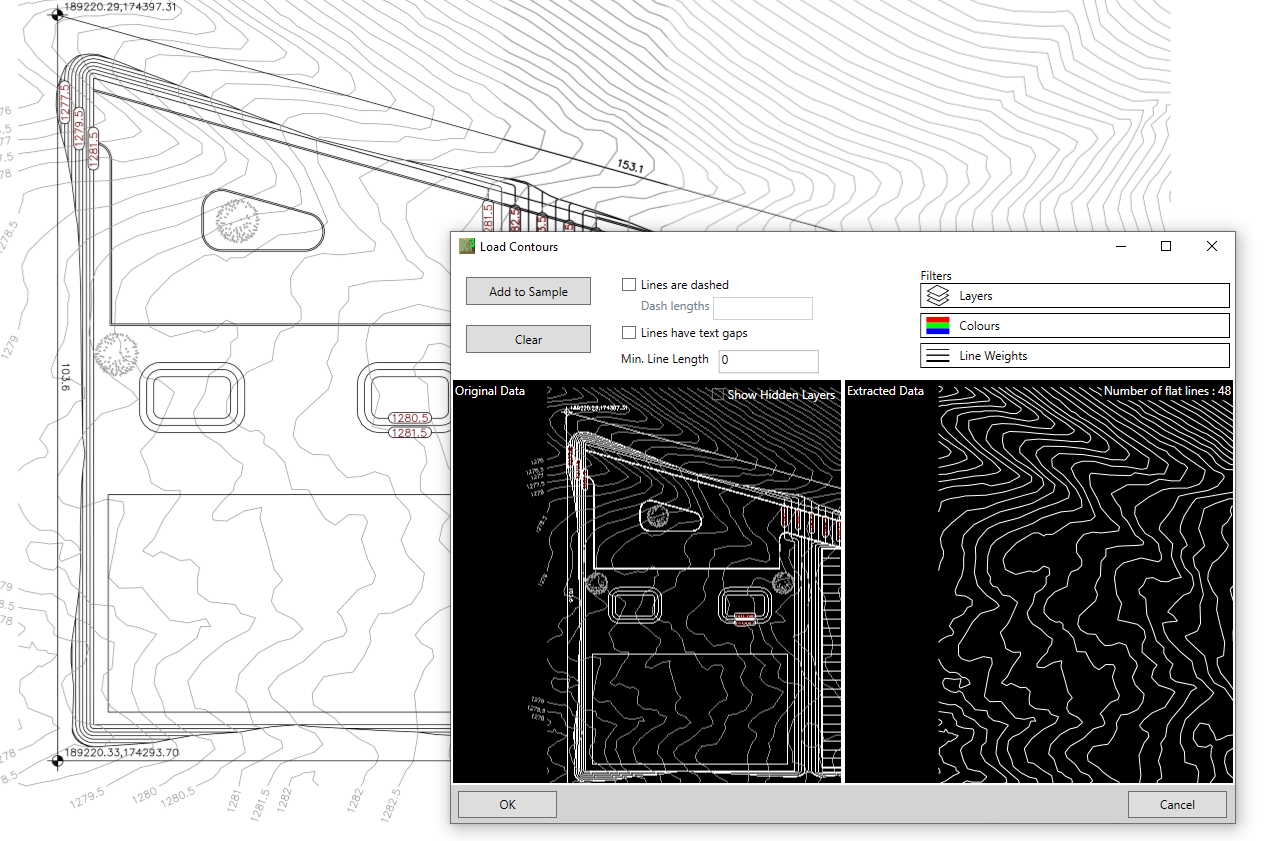
Contour lines being extracted from a vector PDF file
Tracing from Site Plans
Tracing elevation features from site plans can be very slow, however there are some situations where there are no alternatives and so it can be used as the method of last resort. For instance if the site plan is a very poor quality scan or a CAD file does not contain data compatible with Kubla Cubed’s data importer than tracing is a good alternative. As an estimator you can choose to be selective in regard to what data to trace. For instance if there are many contours you could decide to only take-off every other one or even just the major contours. However this decision comes down to the estimators decision as to whether the increased accuracy of the extra data is worth the extra time in tracing it all.