Options for changing the background colour can be accessed via the 'Colours' menu and then selecting 'Background'. The colour can be modified by clicking on the square next to the word 'Colour'. There are a range of pre-defined colours but custom colours can also be created.
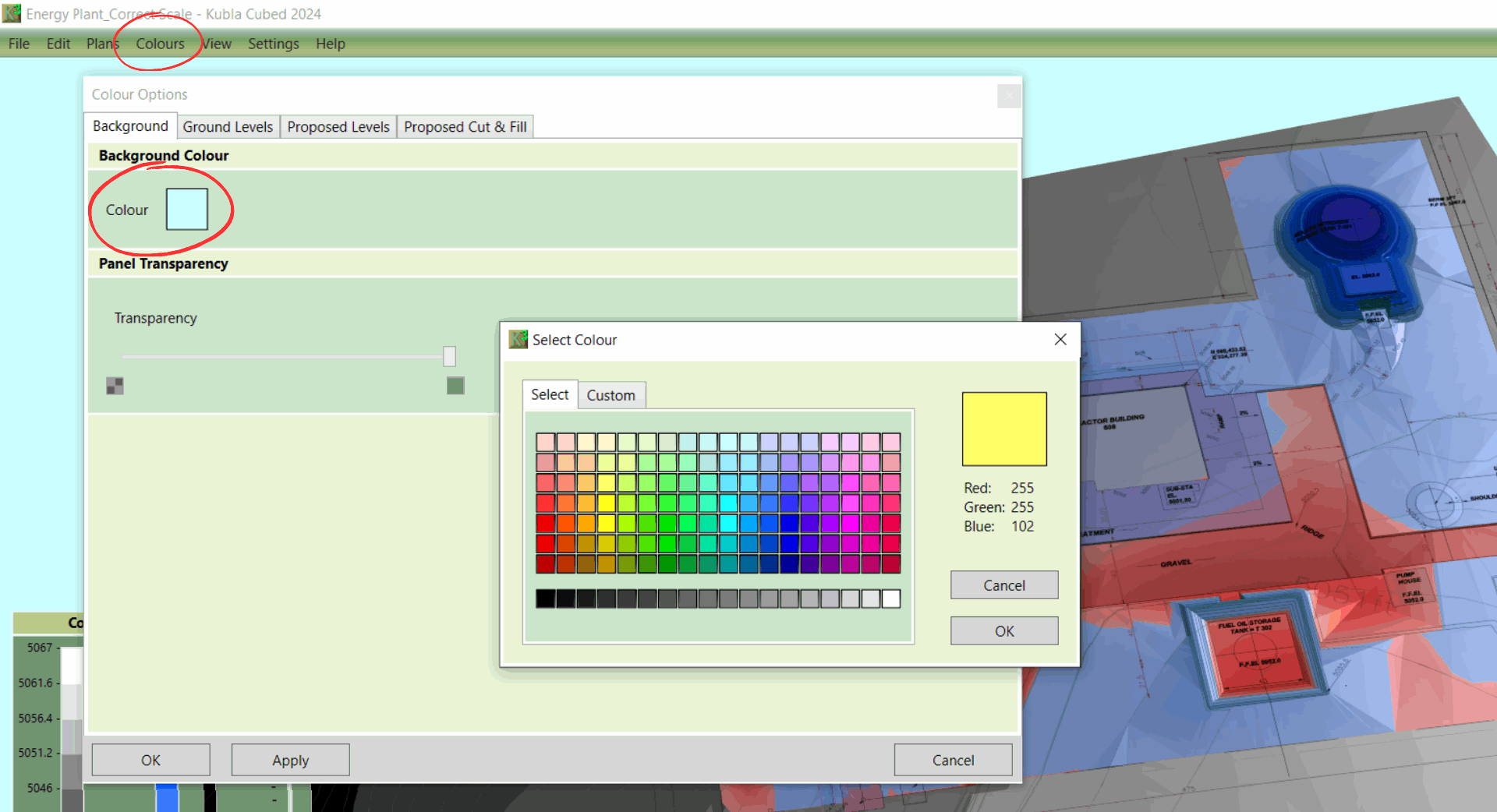
Moving the horizontal slider within the 'Panel Transparency' section furthest to the right, will make the entire interface completely opaque. Likewise, sliding fully left will render everything but text and essential interface options, fully transparent.

|
See application settings in our quick tip video Kubla Cubed Quick Tip | Changing Background Panel Colour . |