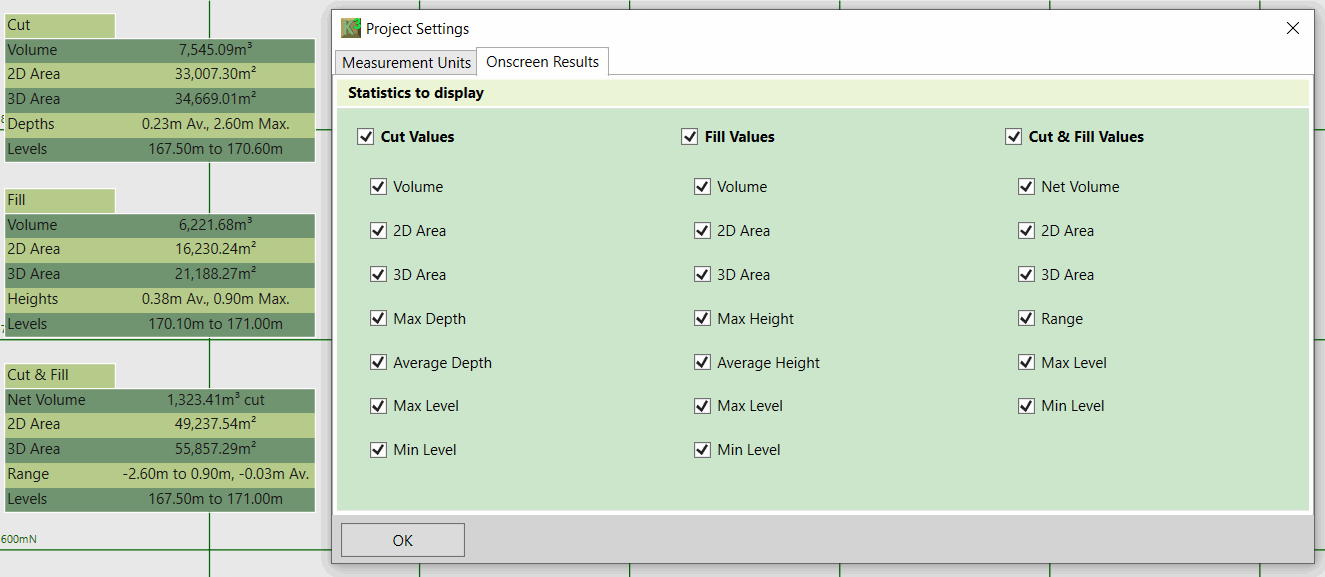The Cut, Fill and Cut & Fill summaries for the selected phase are displayed in the top left corner. These are hidden while editing elements. Options determining the level of detail are set within the Project Settings, which are found in the top menu under Settings → Onscreen Results.
In the image below, all options have been ticked/enabled.