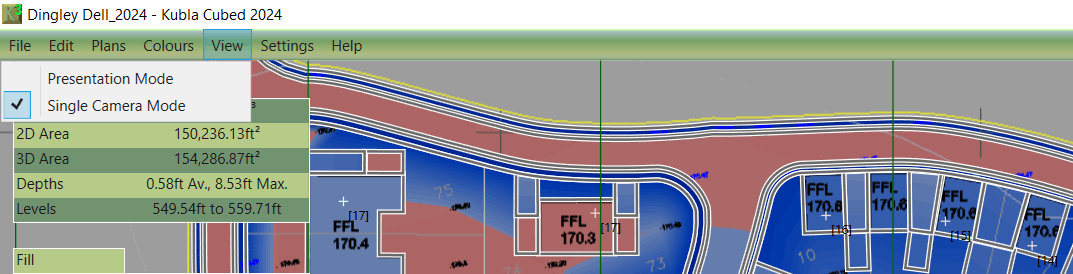Each phase can have a separate camera assigned, but these can be synchronised. The decision on whether to navigate through each phase with its own camera or to sync navigation between phases depends on the situation. If each phase is focused on different parts of the site, it may be easier to navigate independently. However, if each phase is building up parts of the same area, synchronising the navigation can be more efficient.
When Single Camera Mode is set, all phases will begin using the same camera as used on the current phase. To toggle this setting, in the menu, select View → Single Camera Mode.