Kubla Cubed offers a range of editable effects to aid visualisation.
Vertical Exaggeration
Due to the scale of coastal engineering projects, the variation in Z values is usually trivial compared to the size of the project. As a result, 3D visuals can appear to be almost flat. For this reason, Kubla Cubed allows you to exaggerate the vertical scale when you are viewing in 3D. See Vertical Exaggeration.
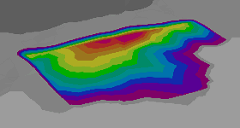 |
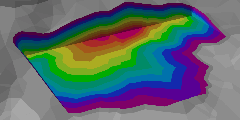 |
| No vertical exaggeration | Vertical exaggeration applied |
The vertical exaggeration can be increased to improve understanding of the variations in 3D topology when viewing very large projects.
Shading Schemes
Since typical dredging projects are cut-only, as described above, the default shading scheme—which displays cut in varying shades of red, and fill in varying shades of blue—is not particularly appropriate. Commonly, dredging is displayed in a Rainbow shading scheme, which maximises the contrast in dredging depths. This is provided as a default shading scheme, but you can also customise as required.
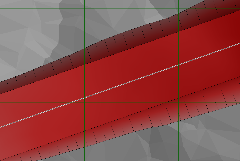 |
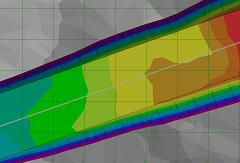 |
| Default red (cut) and blue (fill) shading | Preset shading scheme 'Rainbow' applied |
Typically the rainbow shading scheme is used to display dredging depths, rather than the default red and blue.