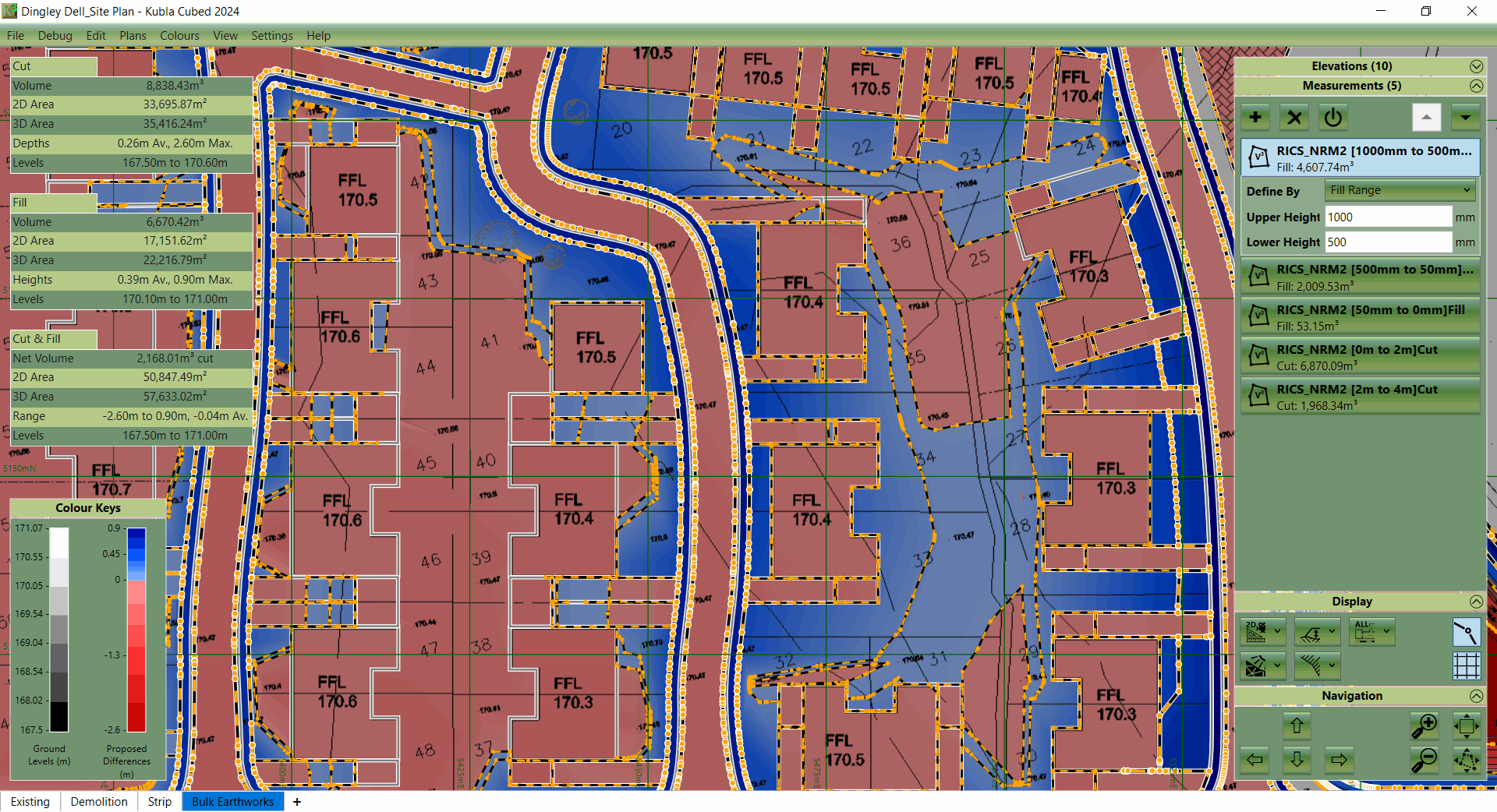NRM2 - New Rules of Measurement
Use this tool to create Volume Region reports specified in NRM2 for different types of excavation and filling.
- By default, 'Excavation' and 'Filling obtained from excavated materials' are selected.
- Select the options you require volumes for and click OK.
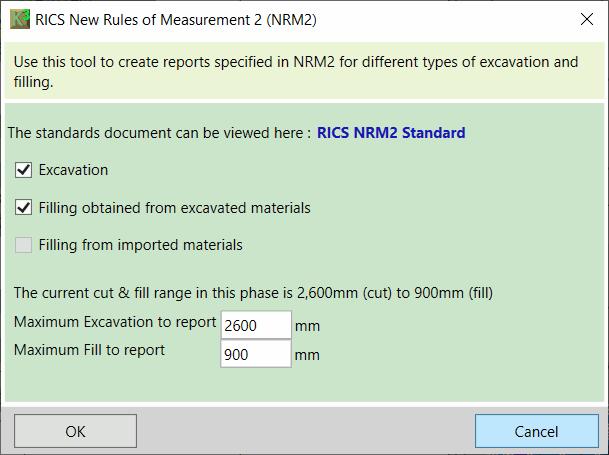
- The regions will automatically generate with the results showing in the Measurements panel on the right-hand side and the regions defined on the model with an orange and black dashed boundary (as shown in the image below).