Terrain features can be added either by drawing them manually on the designer screen or by loading them in from a file. Outlines, Contour Lines and Break Lines can be loaded from PDFs (with vector data) and CAD files (.dwg, .dxf) whereas Point Levels can be loaded from either a PDF (with vector data) CAD, or from an Excel or text data file.
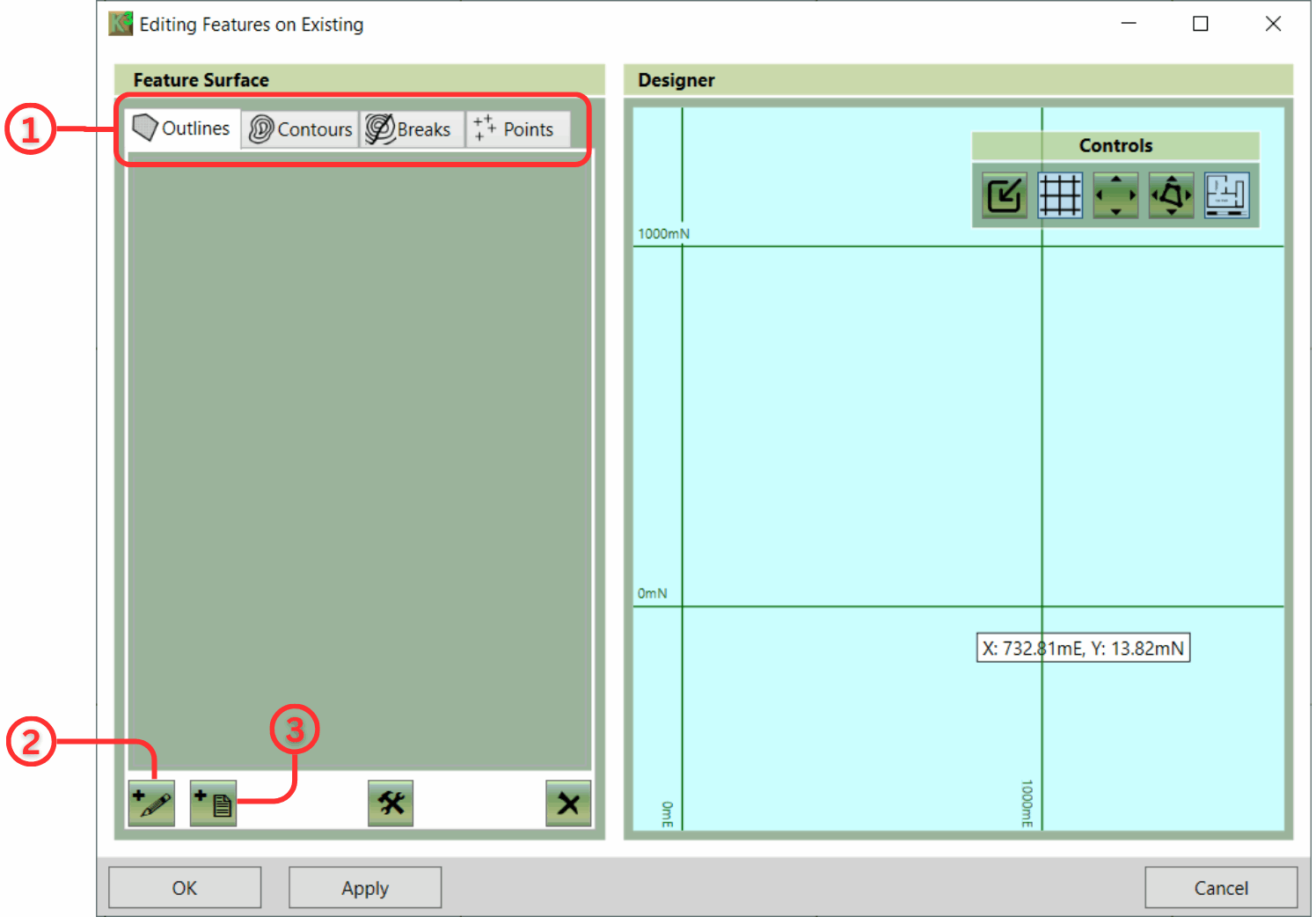
To add a new feature, select the feature type that you want to create ① and then click either Add Manually ② or Add from File ③. If you add a feature from a file you will be prompted to select the file to open. The process to follow after this is described in the following sections.