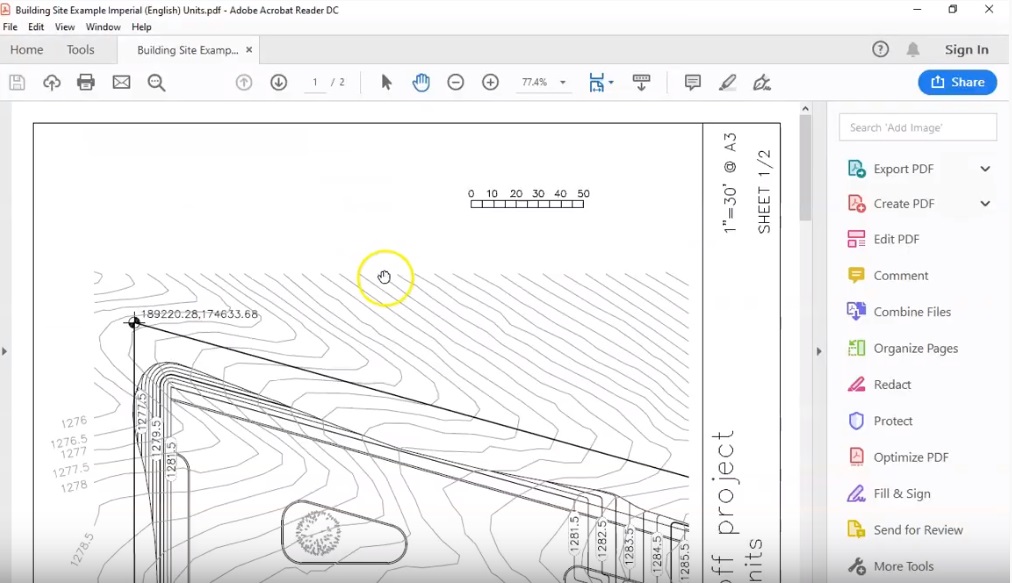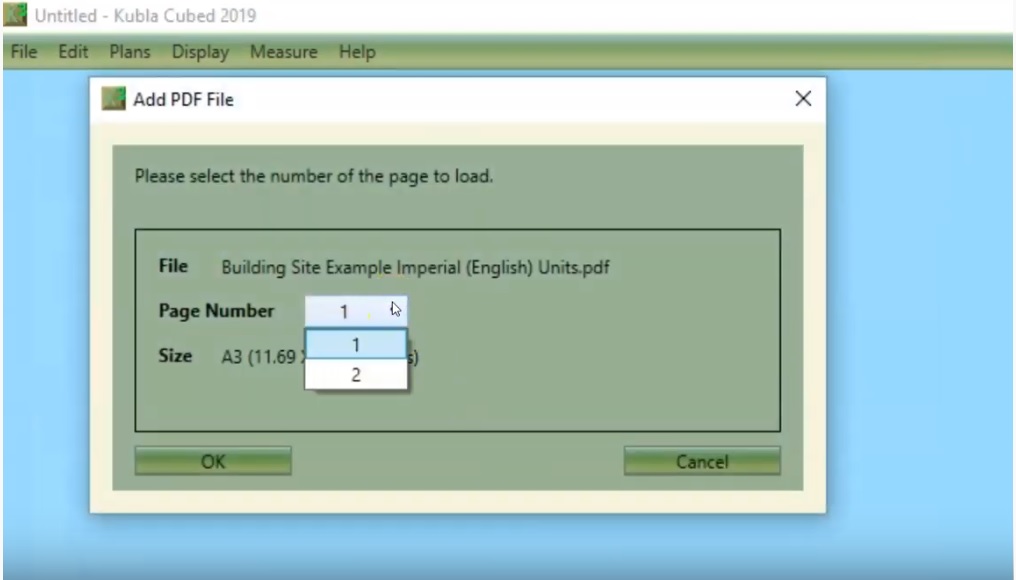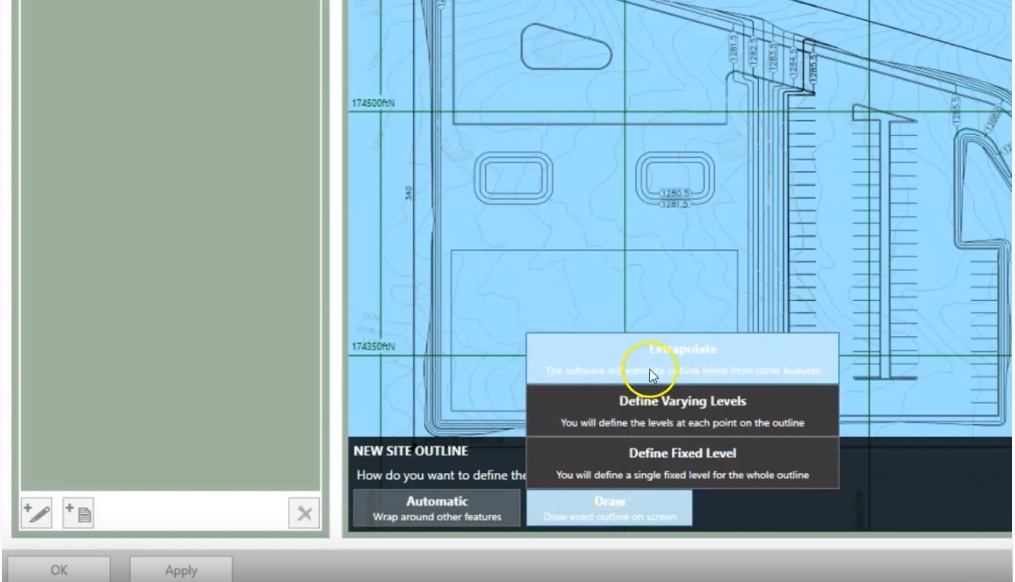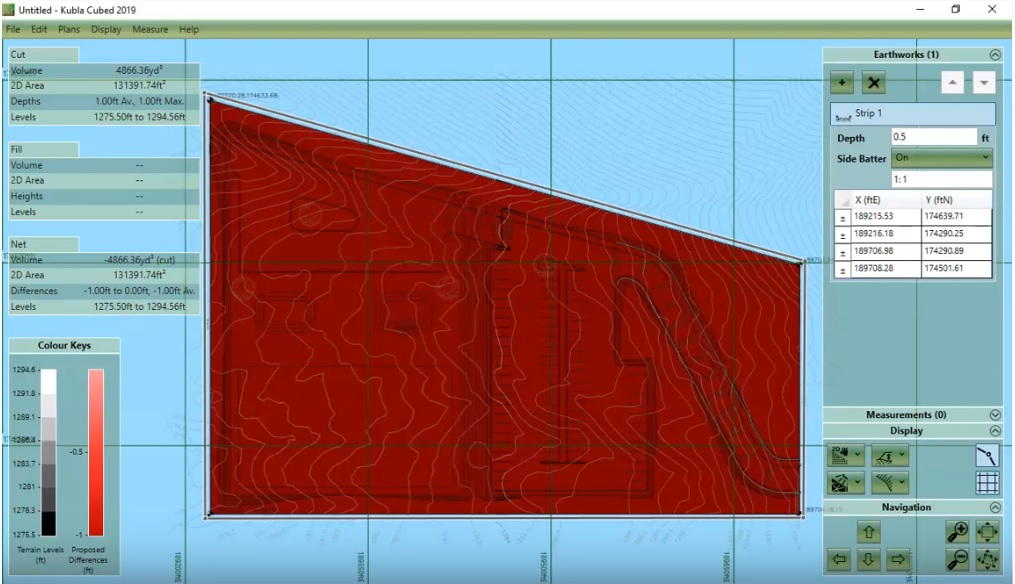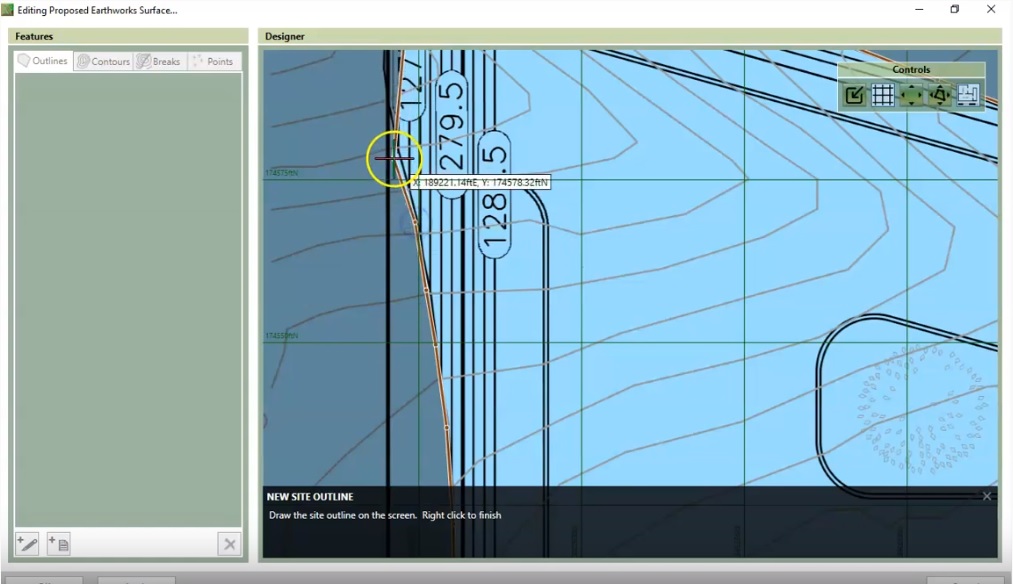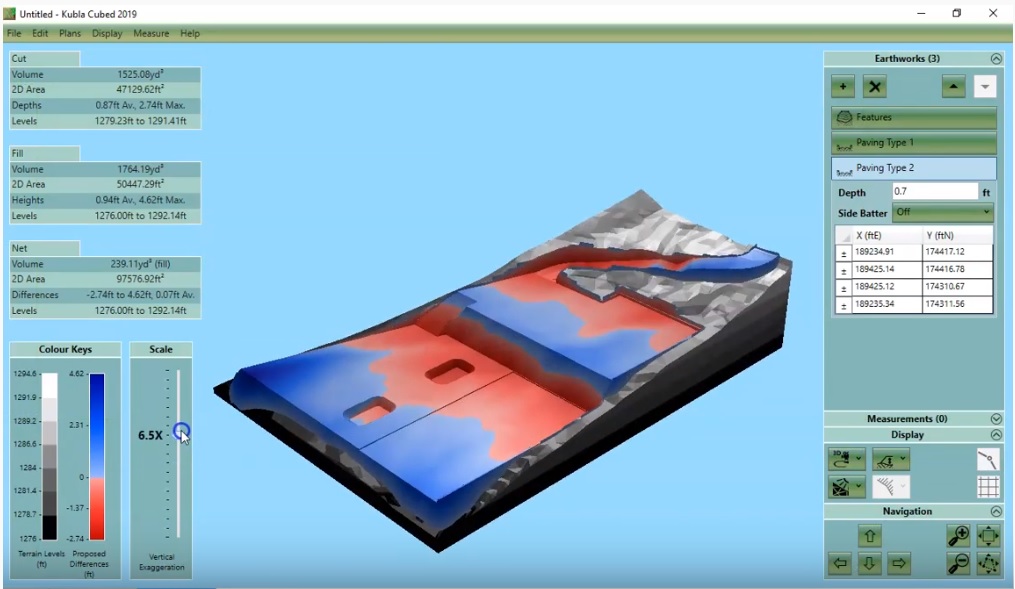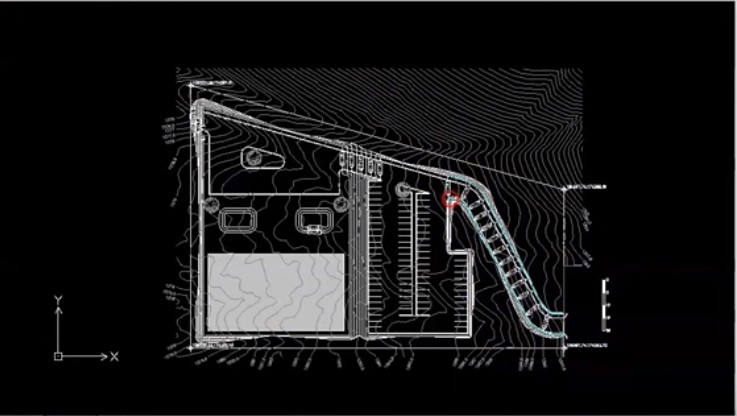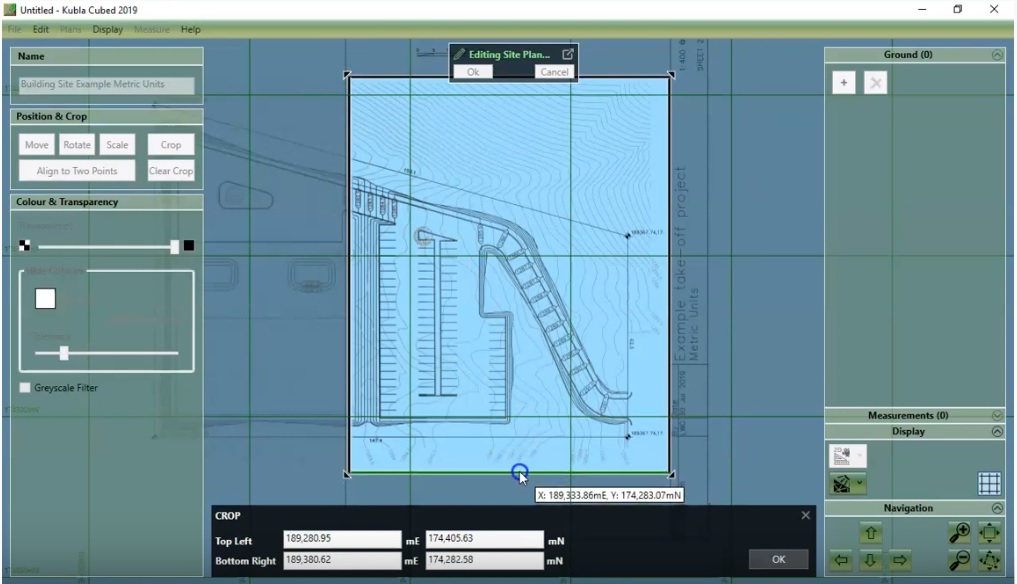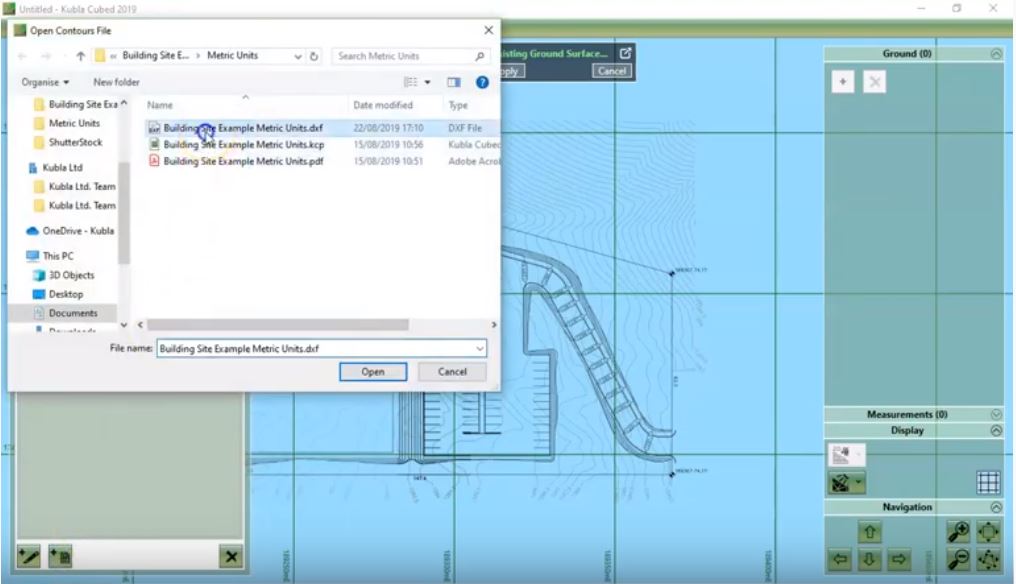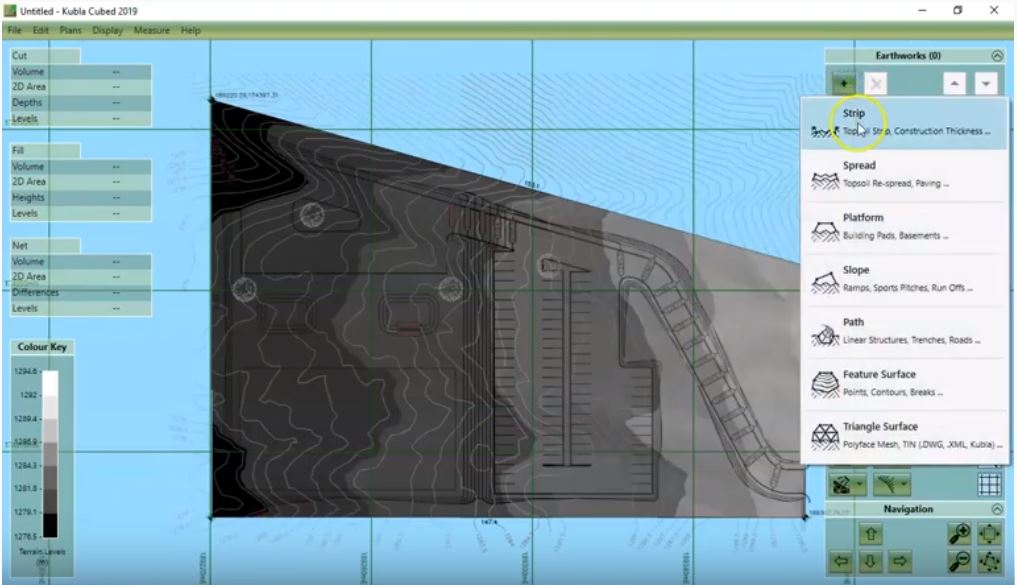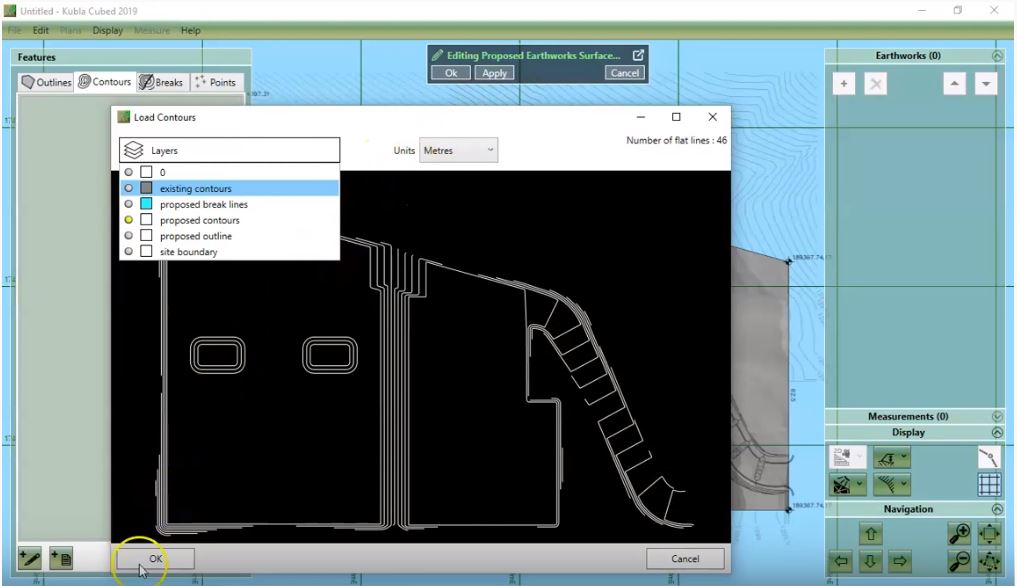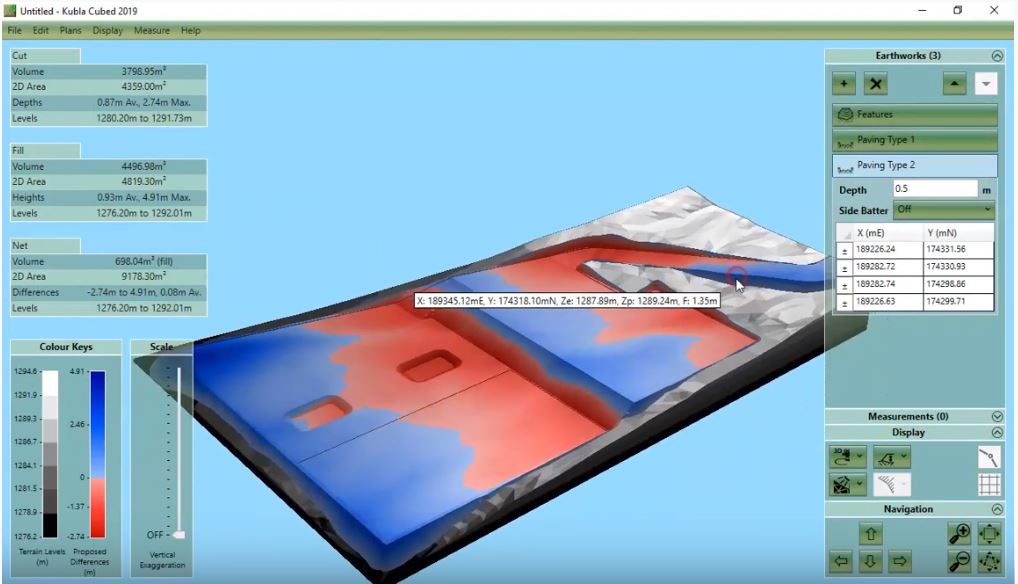Kubla Cubed 2019 Video Walkthroughs
The following video walk-throughs provide step-by-step guides to creating projects through the use of example files, which are supplied with the latest version of Kubla Cubed. For specific ‘jump-in’ tutorials about individual topics including new features, please visit our please visit our 2019 tutorials page. We also have video material for other versions of the software on our YouTube channel.
Kubla Cubed works in metric and in imperial ‘English’ units. Some of the videos are in metric and some in imperial, but the principles covered are the same regardless of the units used.
WALK-THROUGH BUILDING SITE (ON-SCREEN TAKE-OFF)
This walk-through series of six parts, guides you through the creation of Kubla Cubed project. We will be using the ‘Building Site’ example project as shipped with the latest version of Kubla Cubed 2019. We will not be using Computer Aided Design (CAD) files in this project – for information on that, see the CAD Walk-though series’
Part 1: Introduction
Part 2: Site Plans
Part 3: Existing Levels
Part 4: Site Stripping
Part 5: Finished Ground Levels
Part 6: Construction Depths
WALK-THROUGH BUILDING SITE (USING CAD DATA)
This six-part video series contains a full work-through of the ‘Building Site’ example project that is shipped with the latest version of Kubla Cubed. Computer Aided Design (CAD) files will be used as the starting data and the videos will show how this data can be used by Kubla Cubed to calculate volumes for cut and/or fill. CAD data can dramatically speed up the process of cut/fill calculation but is not the only means of completing a project – see also ‘On-screen take-off’ series. Even if you are loading all of your data from CAD files, it can still be useful to load site plans to give context to your visualisations, so the two series are not mutually exclusive.