In the design area of a project a label displays information about the point on the surface underneath the cursor (e.g. X:41.23mE, Y:23.43mN, Zp:12.34m). Using the options menu, you can customise what is displayed next to the cursor. As well as showing the co-ordinates you can also choose to include the existing level (Ze), proposed level (Zp) and the cut\fill (C\F). To access the cursor options first click on the Measure menu bar and then select Cursor. Here the different available items that can be displayed in the cursor label can be turned on\off.
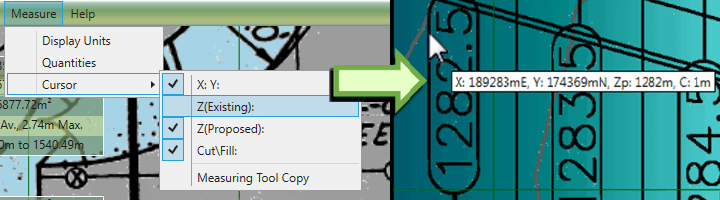
Notes on Copying the Label Contents : Sometimes there is a requirement to copy the contents of the cursor label. Of course you can simply copy it down by hand but that can be time consuming and lead to mistakes. To copy the contents of the cursor label to the clipboard make sure that Measure Tool Copy is ticked in the cursor menu. Then simply tap the M key. This will activate the quick measure tool and copy the contents to the clipboard. After copying go to a document or spreadsheet and paste either using the Edit menu of the program or using the universal Ctrl+V shortcut for pasting. For more information see Quick Measure Tool .